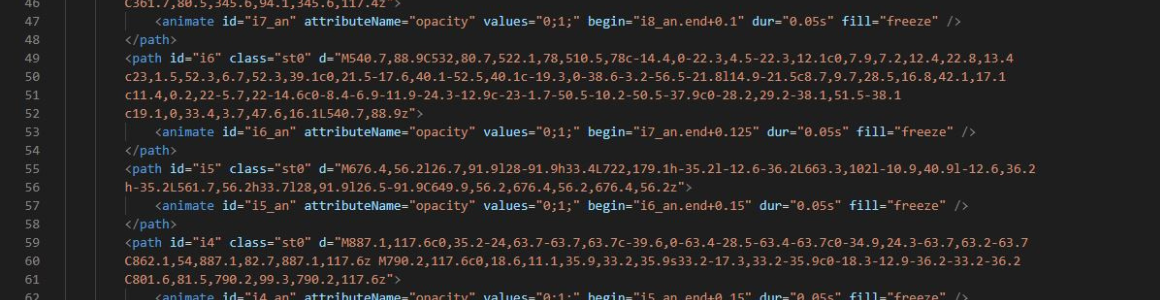If you want to optimize your website, as the loading time of your webpages, it’s mandatory to select carefuly the format of your images. One of them is the SVG format and can be perfect for your images.
What is the SVG format and what advantages does it offer ?
What is SVG ?
SVG stands for Scalable Vector Graphics. It’s an image format based on XML and is perfectly adapted for Web. It’s mostly used to display illustrations or graphics on the internet. It’s actually possible to make very complex images and even animate them !
You need to keep in mind that this format is not dedicated for photography (as it’s not pixel based).
If coding a SVG file can be extremely difficult, you can find some for free on various platform in order to use them on your website. It’s also possible to convert some PNG or JPEF files into SVG.
Here is a list of some images website which offer SVG files :
- Creative Fabrica : You’ll find many SVG files on this website. If you need to pay to get most of them, you can still find some free SVG files.
- Icon Monstr : If you’re searching for free icons, Icon Monstr is the perfect website for you ! You can download each icon as PNG or SVG for free.
- Design Bundles : You’ll find many free SVG files on this platform.
It’s also possible to export illustrations or icons into SVG by using some softwares such as Adobe Illustrator.
What are the advantages of SVG ?
The SVG format is very useful for many reasons.
First of all, you can resize your SVG images as you want without losing quality. In fact, SVG images are vectorized and can’t be pixelized.
Also, as the SVG format is based on XML code, it’s possible to modify the color of an image using CSS. This format is therefore very flexible.
It’s also possible to animate SVG files on your website. Here is an exemple of animated SVG files :
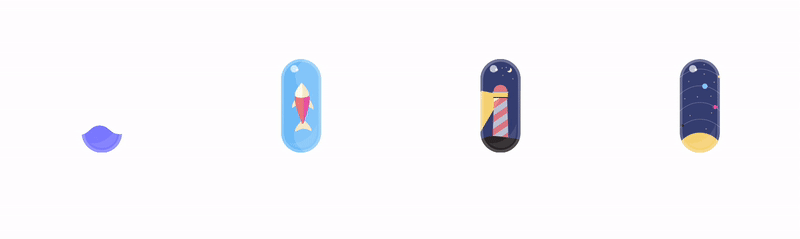
The SVG format is also very light weight and is perfect for improving the performances of your website. Just keep in mind that you can only use it for logos or icons.
How to use SVG on WordPress ?
By default, WordPress can’t use the SVG format. In fact, if you try to import a SVG image in the « media » tab of WordPress’ back office, you will get a format error.
To enable the SVG format on your WordPress website, you can simply install the plugin SVG Support (which is totally free!)